Video showing how to use inVIEW CIRCLE LIGHT.
CONTENTS
·Features
·Using CIRCLE LIGHT for Electronic Components
·Using CIRCLE LIGHT for a Terminal Block
·Using CIRCLE LIGHT for Board inspection
Features of Circle Light
inVIEW CIRCLE LIGHT incorporates the know-how of medical lighting equipment to protect the eyes from glare, reducing eye strain.
Five features of CIRCLE LIGHT
- Eye-friendly light distribution with uniform lighting
- Optimal illuminance design based on ergonomics
- Potentially hazardous blue light cut 60%
- Polarization angle can be freely adjusted from 0° to 90°
- Magnification lens with low distortion
Using CIRCLE LIGHT for electronic components
Learning how to use CIRCLE LIGHT to inspect electronic components:
Switch Types and Procedures
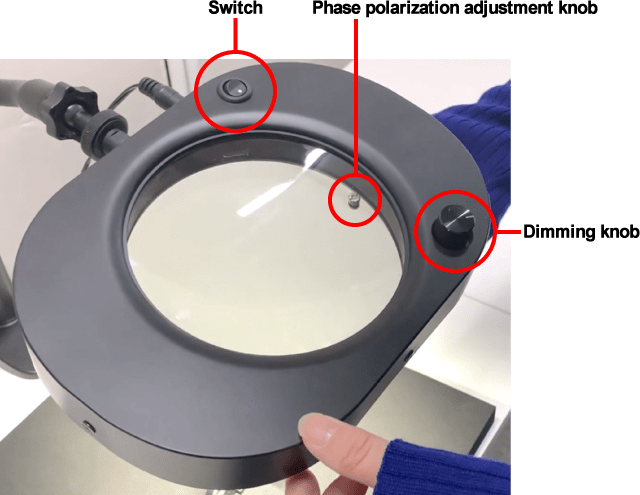
- Turn on the light switch (upper right)
- Turn the dimming knob (bottom right) to adjust the brightness
- Turning the phase polarization adjustment knob inside the lens 90° counterclockwise changes the phase and reduces glare.
Using CIRCLE LIGHT for checking a Terminal Block
Use inVIEW CIRCLE LIGHT
Learn how to use CIRCLE LIGHT to check your terminal block.
Rotating the phase polarization adjustment knob reveals rust and scratches.
Using CIRCLE LIGHT for Board inspection
Using inVIEW CIRCLE LIGHT
Explanation for how to use for board inspection

